Repairing a virtual disk in Workstation
사용중인 Virtual disk의 공간이 남아 있음에도 공간이 부족하다는 메세지가 나오고 Retry 버튼과 Cancel 버튼이 나옵니다.
Retry 버튼을 눌러도 해결되지 않고 동일한 팝업이 나오게 되고, Cancel 버튼을 누르게 되면 Virtual Disk가 강제로 종료 됩니다.
공간 부족을 해결하기 위해 Virtual Disk 재 실행 후 필요없는 파일 삭제하여 50GB 중 12GB의 여유 공간을 마련했음에도 어느 정도의 시간이 흐르고 동일한 현상이 발생합니다.
그래서 Virtual Machine을 실행하지 않고 Virtual Machine Setting으로 이동하여 Disk 용량을 증가 시켜 보았습니다.
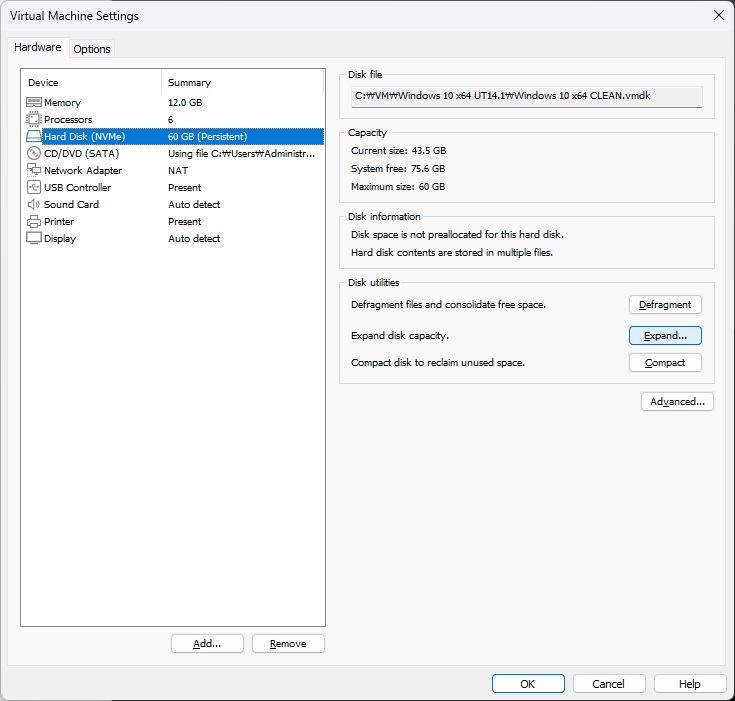
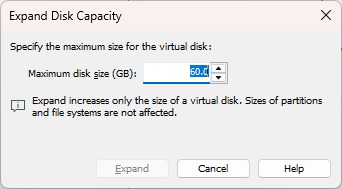
위의 그림 처럼 50GB를 60GB로 변경하고 Expand를 클릭하니 제목과 같이
The specified virtual disk needs repair
라는 문구의 팝업 창이 뜨게 됩니다.
문구 그대로 Virtual Disk에 문제가 있으니 수리(?) 해보라는 이야기 입니다.
자 이제 고장난 Virtual Disk를 수리해야 합니다.
Sloution.
Windows Host
Workstation 설치 관리자가 Windows 호스트의 설치 폴더에 설치하는 vmware-vdiskmanager 유틸리티를 사용하세요.)
1. Open a command prompt. 명령 프롬프트를 실행합니다.
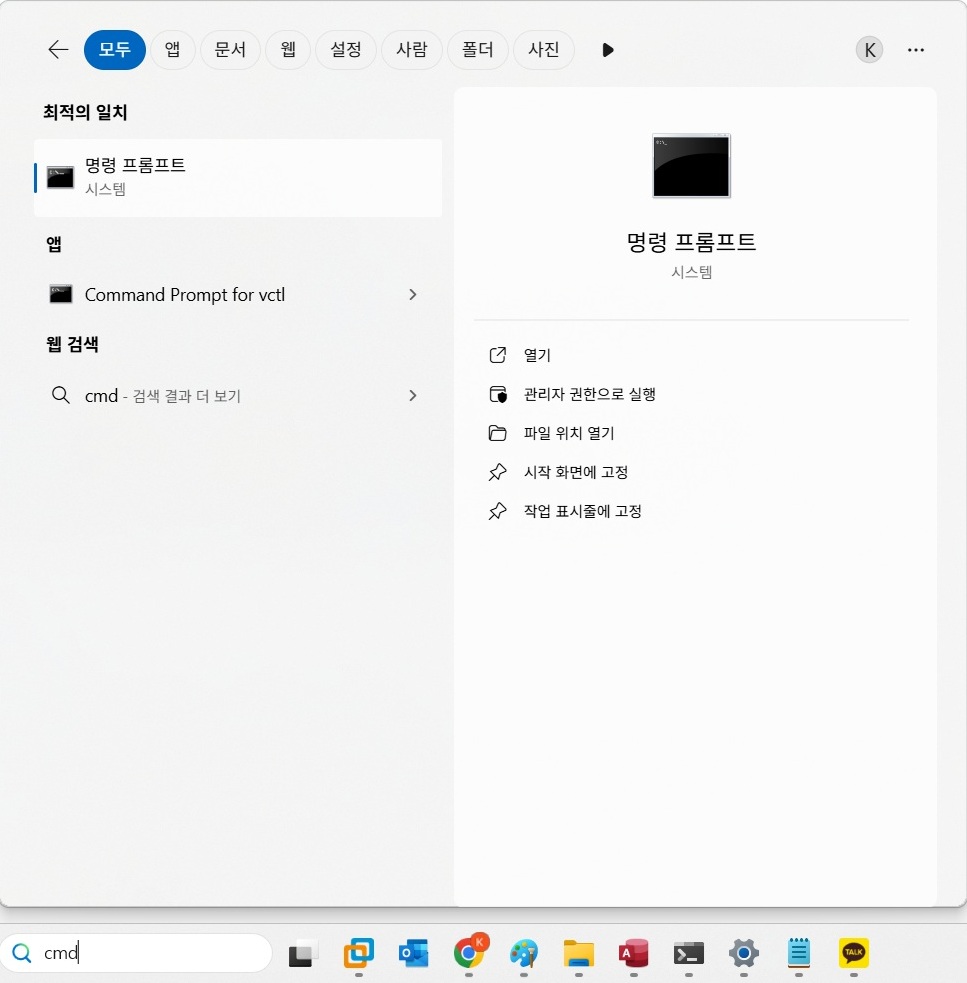
2. Navigate to the directory where Workstation is installed. By default, this directory is located at:
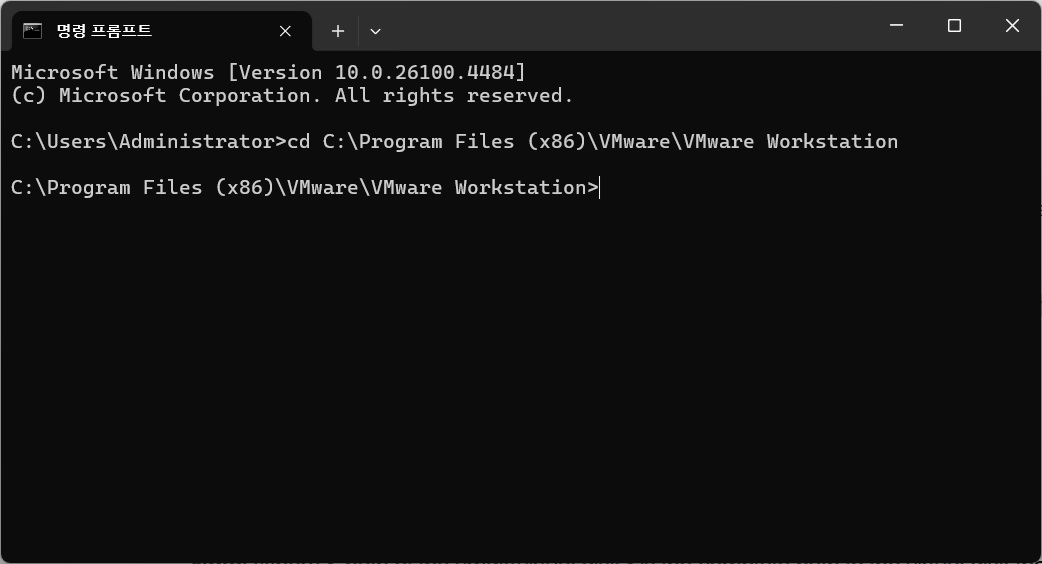
3. Run the command:
(다음 명령을 실행하세요.)
vmware-vdiskmanager -R "<path of the vmdk(virtual disk>"
Note: Where < path of the vmdk(virtual disk> is the complete path to the virtual disk that requires repair as reported in the error.
(참고: 여기서 <vmdk(가상 디스크) 경로>는 오류에 보고된 복구가 필요한 가상 디스크의 전체 경로입니다.)
Example: vmware-vdiskmanager -R "D:\Virtual Machine\Windows 7\virtualdisk.vmdk"


위의 내용을 실행하면 정상적으로 Repair 되었다는 메세지가 나옵니다.
그리고 Virtual Machine Setting으로 이동하여 Disk 용량을 증가시키면 정상 증가 됨을 확인 할 수 있습니다.
Virtual Disk 자체에 문제가 있던 것이 원인 이었는지 용량이 부족하다는 문제는 해결 되었습니다.
Linux Host
- Open a terminal window in the Linux host.
- Run this command:
/usr/bin/vmware-vdiskmanager -R <path of the vmdk(virtual disk)>
Note: Where <path of the vmdk(virtual disk)> is the folder path to the virtual disk that appeared in the error.
출처 : https://knowledge.broadcom.com/external/article/329347/repairing-a-virtual-disk-in-workstation.html
'Computer > VMware' 카테고리의 다른 글
| VMWare 가상머신 실행 오류 : Could not get vmci driver version (0) | 2017.12.21 |
|---|